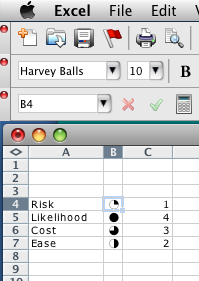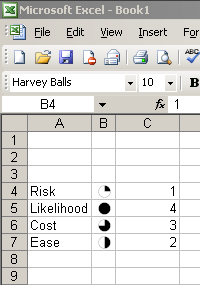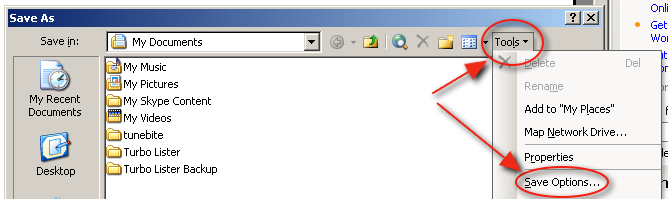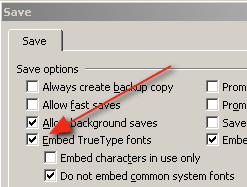Click Here to Download
If you want some background on the history of Harvey Balls, see the Wikipedia page.
Finally, a free Harvey Balls font (a.k.a. Booz Balls)!
When I was a wee little consultant several years ago, we frequently needed to use Harvey Balls in our presentations. Back then, our company-supplied toolkit contained a Harvey Ball font which would let you easily insert perfectly formed Harvey Balls into any document on any system that supported TrueType fonts (e.g. PowerPoint, Word and Excel).
Since joining the corporate world, I noticed that people try to incorporate Harvey Balls into their documents by drawing them or by cutting and pasting a graphic from a pre-made source. The problem with these methods is that they produce Harvey Balls that are hard to scale, hard to insert, hard to colour and generally quite sloppy looking. You also couldn't make them dynamic in Excel because they are fixed graphics.
The font that my company supplied also had its problems. First, it was copyrighted so I couldn't give it out to people. Second, it only contained the "standard" Harvey Balls (corresponding to the first four and the last one in the graphic at the top of the page). Third, it was a strange size which meant that it took a bit of fiddling around to get it to look right in the document.
I have now created a Harvey Ball TrueType Font that addresses all of these issues. You can download it by clicking here. It is extremely simple to install and use. If you have any questions, comments or suggestions, let me know.
Installation - Where do I get the Harvey Balls Font?
Download the Harvey_Balls.ttf file to your machine.
Macintosh: Double Click on the Harvey_Balls.ttf icon and then click on Install Font
Windows: Copy the file to your C:\WINDOWS\Fonts directory
(Some Windows users my have their fonts elsewhere (e.g. C:\WINNT\Fonts))
Note: Windows users may need to restart Office or even the whole computer if the font doesn't seem to work.
Usage - How do I use the Harvey Balls Font?
Using the font is simple. Just select the Harvey Balls font from your application (just like you would select Times or Arial). When you are using the Harvey Balls font, you can draw any of the balls by typing the numbers 0-9. For example:
In the screen shots, column B simply has the numbers 1, 4, 3 and 2 (shown in Column C for clarity). Naturally, you can also use this in PowerPoint, Word or any other application. The neat thing about using it in Excel is that you can make the Harvey Balls variable by making a formula that results in a number from 0-9. Like any other font, you can also change the size/colour.
Usage - How do embed the Harvey Balls Font into a web page?
It is now possible to embed the Harvey Balls Font into a web page, however doing so requires a browser that supports the @font-face CSS tag. I have put together a proof of concept web page to show you how to do it.
Potential Issue - Why do other people just see numbers instead of Harvey Balls?
If you send a document to someone who doesn't have the font installed, their computer will substitute the font with another font and they will just see numbers. There are two solutions to this problem. First, you could ask the person to install the font themselves (per the instructions above). This method is required in Excel because Excel doesn't let you embed fonts. Another option is to embed the font within your own document. The method for doing this varies depending upon your particual application, but in Microsoft Powerpoint and Word for Windows, you simply click on [File] - [Save As...].
When you get the [Save As] window, you click on [Tools] - [Save Options...] as shown below
Note that these instructions have not been updated in a while so the screen shots are for old version of macOS and Windows. The macOS procedure is still the same, but I'll need to update the instructions and screen shots for the Windows version. In any case, it's exactly the same as installing any other normal font. Stay tuned...
Click Here to Download