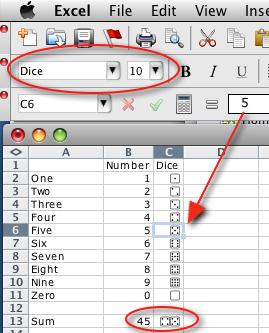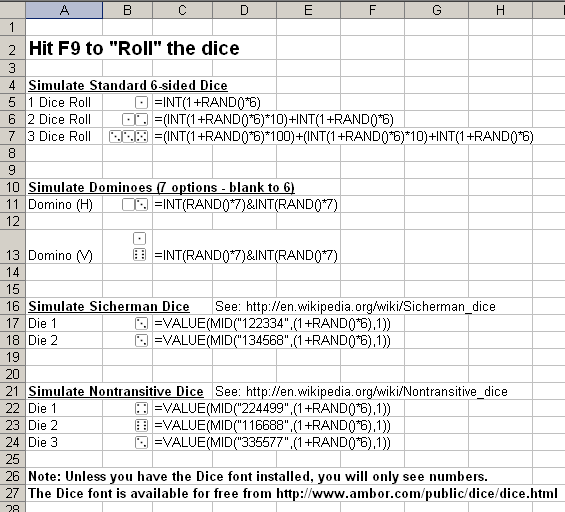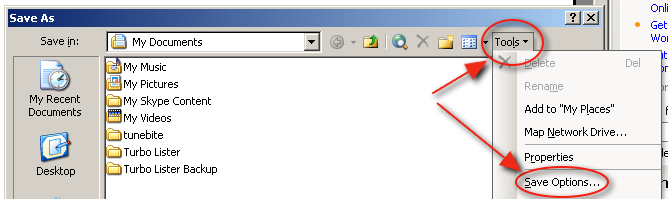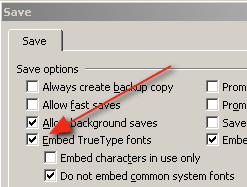Click Here to Download
If you want some background on the history of Dice, see the Wikipedia page.
A free dice font!
In creating my Harvey Balls font, I was inspired to do something similar for dice. This font might be fun in Excel where you could do math with dice and dominoes (most obviously for an Excel-based game). You can obviously also use this font in other applications such as Word, Powerpoint, etc.
Each number 0-9 corresponds to a particular face and when you use the Dice font, it will draw the corresponding face of the dice. Traditional six-sided dice (a.k.a. d6 hexahedron) would use the numbers 1-6, while dominoes would use 0-6. The numbers 7-9 are included for completeness.
Installation - Where do I get the Dice Font?
Download the Dice Font (dice.ttf) file to your machine by clicking here.
Macintosh: Double Click on the dice.ttf icon and then click on Install Font
Windows: Copy the file to your C:\WINDOWS\Fonts directory
(Some Windows users my have their fonts elsewhere (e.g. C:\WINNT\Fonts))
Usage - How do I use the Dice Font?
Using the font is simple. Just select the Dice font from your application (just like you would select Times or Arial). When you are using the Dice font, you can draw any of the dice by typing the numbers 0-9.
In the screen shot you can see that the Dice font is selected. Column C simply has the numbers 1-9 and 0. For example, you can see that cell C6 has the value 5. The formula in cell C13 is simply =SUM(C2:C11). (actual numbers shown in Column B for clarity). Naturally, you can also use this in PowerPoint, Word or any other application. The neat thing about using it in Excel is that you can make the Dice variable by making a formula. Like any other font, you can also change the size/colour.
Usage - Why should I use this Dice Font?
There are plenty of Dice Fonts out there, but this one is free and because the dice correspond to numbers, they are easy to use. Sure, you could use dice that come with a Dingbats font, but you wont be able to use them in Excel to do math. This is because the Dingbats dice dont correspond to a number and therefore you can't easily make formulae that evaluate to a number displayed as a die.
Usage - Do you heave a ready-made example?
The sample spreadsheet (screenshot below) can be downloaded by clicking here. It provides examples of using the Dice Font with Excel to simulate Standard Dice, Dominoes, Sicherman Dice, Nontransitive Dice and Loaded Dice (a.k.a. "Cheat Dice"). Note that the Dice Font has to be installed, otherwise you will see numbers instead of dice.
Usage - How do embed the Dice Font into a web page?
It is now possible to embed the Dice Font into a web page, however doing so requires a browser that supports the @font-face CSS tag. I have put together a proof of concept web page to show you how to do it.
Potential Issue - Why do other people just see numbers instead of Dice?
If you send a document to someone who doesn't have the font installed, their computer will substitute the font with another font and they will just see numbers. There are two solutions to this problem. First, you could ask the person to install the font themselves (per the instructions above). This method is required in Excel because Excel doesn't let you embed fonts. Another option is to embed the font within your own document. The method for doing this varies depending upon your particual application, but in Microsoft Powerpoint and Word for Windows, you simply click on [File] - [Save As...].
When you get the [Save As] window, you click on [Tools] - [Save Options...] as shown below
Then you simply click on [Embed TrueType fonts] as shown below (this is Word 2003 - yours might look slightly different).
You can optionally click on [Do not embed common system fonts] to save some space in the file. Don't click on [Embed characters in use only].
Note that these instructions have not been updated in a while so the screen shots are for old version of macOS and Windows. The macOS procedure is still the same, but I'll need to update the instructions and screen shots for the Windows version. Stay tuned...
Click Here to Download